Task Management | Software
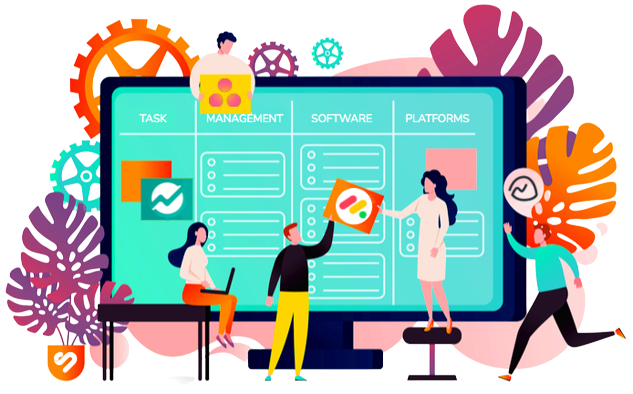
Let us take a look at each software in detail!!
Havteq Task Management Software Features
As there are a large number of project management tools on the market these days, choosing the right task software can prove to be a confusing and time-consuming process. As far as selecting a tool is concerned, there aren't set criteria for doing so but everything depends on how the organization is structured, their needs, their requirements, and the work that they are doing. When selecting an appropriate tool, you need to take into consideration a number of factors such as ease of use, security, expenses, and reliability prior to making your decision. Is it possible to invest in the right tool that will be able to assist you in managing your tasks more effectively? And how can you achieve this?
While looking for a good task management software like we are providing, you should look for these 10 features that make it great, and you should keep an eye out for them when you are looking for the right tool for the job.
Task Management Software

1. Task Planning
The first step in effective job management is thoughtful planning. Effective task planning necessitates segmenting the work into phases using a structured methodology, depending on the budget, resources, scope, and timetable.
You should be able to divide your work into easier-to-manage tasks by using our decent task management tool. Additionally, there should be a choice to arrange and rank duties according to need.







